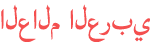Duration 2:47
Loud is not always better: Spotify and volume settings
Published 9 Aug 2019
A short video showing how the "Loud" volume level setting in Spotify can degrade your listening experience by reducing the dynamics of the music (sometimes completely crushing it). I go through an example that show how the same song sounds on the "Normal" and "Loud" volume setting respectively. Both versions of the song have been pulled directly from Spotify, and have been adjusted to have the same loudness level in the first part (before the mix gets busy) in order to give a valid comparison. Note that not all songs will have this problem when on the “Loud” setting, but some probably will. You can easily avoid your listening experience from going bad by changing to "Normal”, or even better "Quiet”, in Spotify's settings (as shown for the mac-version at the end of the video). Loud is not always better! ***Some technical details*** The original master-file that got distributed via Distrokid followed Spotify's guidelines (-14 dB integrated LUFS and -1,0 dB true peak) and had no audible distortion or inter-sample peaks when checking Logic Pro X's AURoundTRipAAC-plugin (it also runs a test to see if encoding to streaming formats will create inter-sample peaks). From Spotify's FAQ: 1. "Playback levels are not adjusted when transcoding tracks. Tracks are delivered to the app with their original volume levels, and positive/negative gain compensation is only applied to a track while it’s playing. This gives users the option to adjust the Loudness Normalization if they want to. Negative gain is applied to louder masters so the loudness level is at ca - 14 dB LUFS. This process only decreases the volume in comparison to the master; no additional distortion occurs. Positive gain is applied to softer masters so that the loudness level is at ca - 14 dB LUFS. A limiter is also applied, set to engage at -1 dB (sample values), with a 5 ms attack time and a 100 ms decay time. This will prevent any distortion or clipping from soft but dynamic tracks. The gain is constant throughout the whole track, and calculated to match our desired output loudness level." Source: https://artists.spotify.com/faq/mastering-and-loudness#what-is-loudness-normalization-and-why-is-it-used 2. "Premium users can choose between the following volume normalization levels in their app settings: Loud - equalling ca -11 dB LUFS (+6 dB gain multiplied to ReplayGain) Normal (default) - equalling ca -14 dB LUFS (+3 dB gain multiplied to ReplayGain) Quiet - equalling ca - 23 dB LUFS (-5 dB gain multiplied to ReplayGain) This is to compensate for where playback isn’t loud enough (e.g. in a noisy environment) or dynamic enough (e.g. in a quiet environment)." Source: https://artists.spotify.com/faq/mastering-and-loudness#can-users-adjust-the-levels-of-my-music
Category Music
Show more
Comments - 5